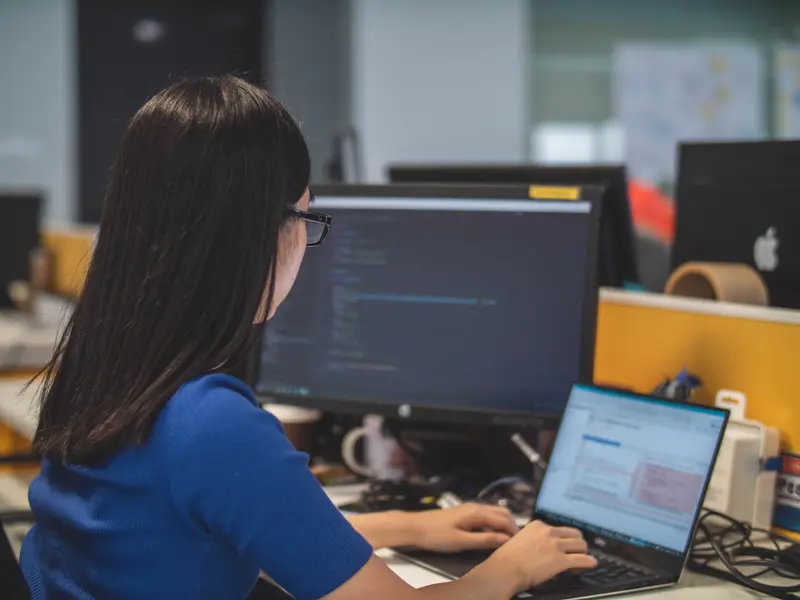Which is Better Google Classroom or Schoology?
The popularity and benefits of online learning using learning management systems (LMS) are undeniable and unprecedented, and while there are dozens of different learning solutions available, each offering a variety of content formats to enable an effective learning process, Google Classroom and Schoology are among the trusted names.
Even though Google Classroom is not an LMS in the typical sense despite offering some of the same tools and LMS features provided by leading vendors in the industry. Canvas vs. Google Classroom is also a comparison done frequently when looking for an LMS.
Both Google Classroom and Schoology are academic learning management systems that are specifically designed in the context of aiding K-12 education. Both these learning solutions are utilized for delivering academic content, in schools of all sizes.
Simply put, the main difference between the two is that while Schoology was designed from scratch as a feature-rich LMS to provide classroom experience in a K-12 context to the average internet user (both students and teachers), Google Classroom is associated with a suite of Google products and services in its education package, enabling student access to business-related applications in addition to providing Classroom courses.
While both these learnings software offers several common features, they possess and display different strengths and execute these features in a different manner.
Tell us what you're looking for and we'll offer you personalized software recommendations.
What is Google Classroom?
Google Classroom stands out for its association with the whole package offered in the G-suite featuring different Google products, thus it brings the trust and standard of Google applications to classroom lessons.
The software itself is free for use in schools and enables enhanced classroom management for even the average teacher. It is constantly being developed and improved, hosting a long list of useful features including multiple ways for teachers to add students to their classrooms, multi-lingual support, third-party integrations with student information systems, and plagiarism detection, etc.
The average school teacher finds it user-friendly, particularly if they are already using other Google products, which solves a problem LMS many students and teachers deal with. Utilizing other educational Google tools, Classroom enables improved task scheduling, document management, and enhanced learner collaboration and communication which are also key components of more commonly used LMS software.
What is Schoology?
On the contrary, Schoology is a standalone product designed as an academic LMS specifically for K-12 schools. However, it benefits from enabling integrations with multiple 3rd party applications and even offers a mobile application for student and parent access. Its additional integrations include collaborative working with Microsoft products, Google applications, and PowerSchool.
Schoology is accessible to elementary grade school students as well, and even parents can access portals to view their children’s learning progress. There are software guides for new users and text-to-speech tools have been added as well, which a reason so many students who use LMS prefer Schoology.
Can Schoology Work with Google Classroom?
No, Schoology does not originally work with Google Classroom as Classroom does not integrate with Schoology. However, Schoology does integrate with Google Tools like Google Docs, Google Drive, Google Sheets, and even Google Slides and YouTube.
It allows you to directly add content from Google Drive into your course and use Google Docs for your assignments. This means you can use Schoology’s grading features and collaboration features for marking assignments done in Google Docs.
That said, there is a way to combine Google Classroom with your Schoology class page. Simply create a link for an assignment in Google Classroom and add it in Schoology, at the top of your materials page. You can post a mock assignment in Schoology whenever you must set one, add a link to Google Classroom in it, and unselect the “accept submissions” option in Schoology, so students know that it must be completed in Google.
Is Schoology Better than Google Classroom?
Schoology is a paid LMS offering API integrations and LTI support, assessment analytics, custom branding, comprehensive analytics, gamification features, and productivity tools. While free for trainers, learners and parents, the premium complex features come at a fee for the learning management administrators. Schoology is comparable to Moodle LMS, and the 2 are often high on the list of best LMS software.
Whether Schoology is better than Google Classroom is something for you to judge based the different types of LMS software available and which LMS benefits will be impactful.
The pros and cons of Schoology LMS and what it's used for are shared below:
Pros
- Schoology enables teachers to upload Google docs as assignments
- Allows saving and sharing of learning materials
- It enables integration of the report card system of schools
Cons
- Schoology lacks customization and it is not an intuitive system
- The approach towards grading standards-based mastery learning grading is still confusing i.e., assignments and quizzes that are taken late, remain marked as missing until they are manually marked.
While Schoology has lots of room for improvement, it offers sophisticated learning management with lots of features, that are simple to use and sufficient for its quoted price.
Which is Better Google Classroom or Schoology?
Although both tools are used effectively by several schools, users have different reasons for their preferences regarding Google Classroom & Schoology. We will share a detailed review of the strengths and limitations of both, so you can consider those and see which one better suits your student learning needs and plans for classroom workspaces.
Schoology Learning fulfills the true purpose of Learning Management Systems that aids the learning and training process for all K-12 classrooms, by providing different content options of digital content to active users, and saving time through enhanced collaboration between teachers. Schoology works to enhance teacher effectiveness, facilitate data-driven decisions that the learners can benefit from, save useful time for teachers and provide engaging classroom environments.
On the downside, Schoology lacks the advanced analytics and business management software integrations offered with Google products, which can be an LMS disadvantage. Many active users complain of a poor user experience in terms of having trouble with tasks like assigning content and platform grading and asking for further interface optimizations, providing more agency for teachers, and efficiency of workflows.
On the contrary, Google Classroom is not an LMS but a free file-sharing tool that is used by several students for self-paced learning modules and its strength in offering individual learning paths. Teachers use Classrooms for enabling paperless learning in their classes. The creation tools of Google Classroom simplify creating, sharing, and assessing assignments.
While Google Classroom relies on its API integrations with other education tools offered in the G Suite for offering a long list of features, it lacks some capabilities of a standalone LMS. Google Classroom doesn’t offer limited collaboration options for parents to contact with teachers and to track their child’s progress and its mobile interface has some key features missing.